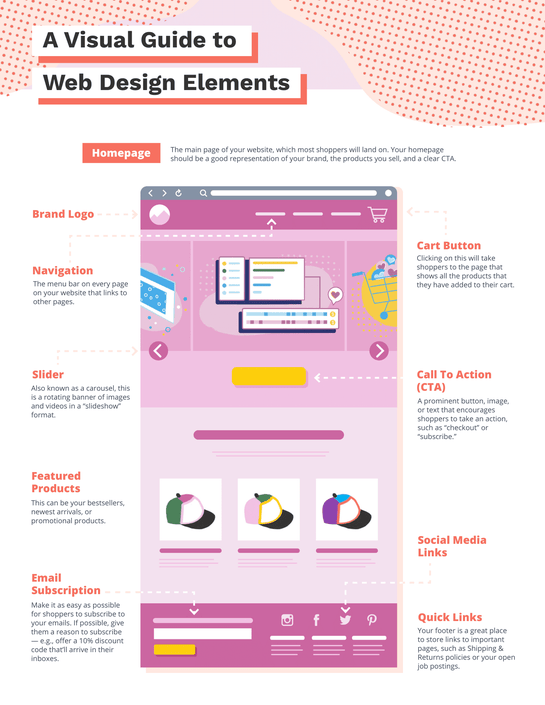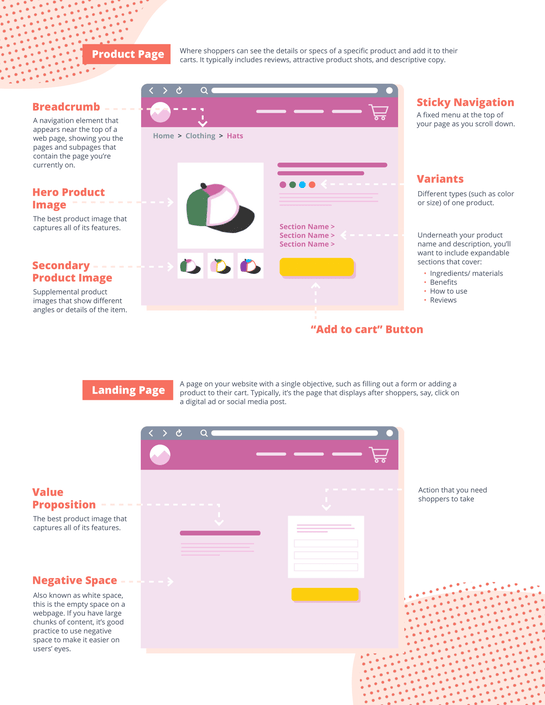Thanks to Shopify’s easy-to-use features and interface, you don’t need an MFA in web design to develop an incredible ecommerce store that attracts, engages, and converts shoppers.
However, even though Shopify has one of the friendliest learning curves compared to other platforms, getting started can feel like a challenging task when you’ve never dabbled in anything related to ecommerce, web graphic design, or programming before.
While learning something new can be a fun challenge, you might find yourself frantically Googling what “breadcrumb,” “carousel,” and “sticky navigation” mean rather than actually launching your store. Not only is it time-consuming and resource-draining for small businesses, but it can also feel increasingly intimidating and disheartening the further you venture into the rabbit hole of web design. Eek!
Don’t worry: Building your store is not as complicated as it looks — in fact, nearly half a million business owners have successfully used Shopify to launch their ecommerce brands (and you can bet most of them don’t have a background in web design!).
Contrary to what you may assume, you don’t have to write a single line of code to get a fully functioning Shopify store up and running. With that being said, it’s still helpful to familiarize yourself with the most commonly used web design elements. Without further ado, we’re here to introduce you to all the new vocabulary and elements to get started on building an incredible Shopify store from scratch. Not only does this visual guide cover the key terminology and definitions you need to know, but we’ve also made it even easier by showing you exactly what we’re describing by mapping them onto a typical website template. (P.S. Don’t forget to bookmark this page for easy access as you add more features, pages, and apps to your growing ecommerce store.)
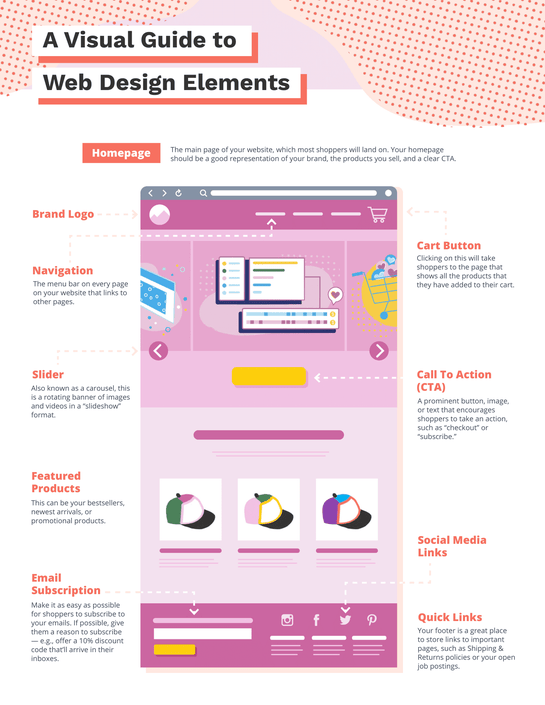
![]()
Now you should feel prepared to conquer your store design. Need a partner to help you get started with your ecommerce journey? Check out the AdRoll integration for Shopify!
Last updated on September 20th, 2023.