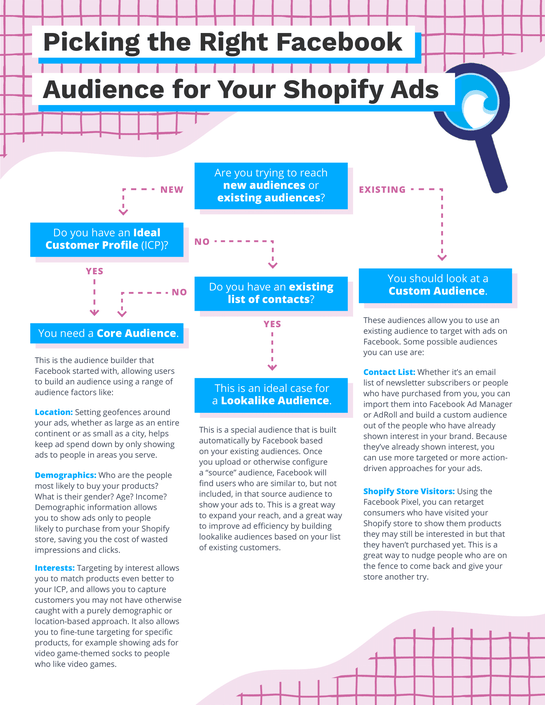Long ago, in the prehistoric times we called the “aughts,” — that’s the 2000s for you youngsters out there — Facebook ads offered a simple proposition. “Here are some demographics and categories, pick the ones you like, and we’ll show your ads to those people,” was what it communicated to brands looking to advertise on their platform. It was cheap, quick, and oh-so-easy for marketers to get started.
If you’ve looked into starting Facebook ads for your Shopify store lately, you might have noticed that those halcyon days of simple ad creation are long gone. These days, setting up a Facebook ad seems more like performing brain surgery with all the options and tweaks that the platform offers. Bid strategies? Custom audiences? Ad set destinations? Help! Even if you want to launch a super simple ad with one image and two lines of copy, it can seem nearly impossible to understand and navigate Facebook’s advertising interface.
Look on the bright side: Facebook’s ad creation and buying process is so sophisticated that your ads are bound to reach your target audience. That’s easy to say and hard to do, you may think. But don’t worry. We’re here to break up the process of creating ads for your Shopify store into manageable chunks. And that, of course, starts with picking the right Facebook audience.
We’ve created this super handy dandy flowchart that will guide you through the path of determining which exact audience you need to select on Facebook’s ad interface, as well as who you should be targeting with your ads. The flowchart also includes definitions for all the terminology you’ll come across so you don’t have to waste time frantically Googling what everything means.
Follow these steps, and you’ll be whizzing around the Facebook interface and creating highly targeted audiences in no time. If you need any help along the way with your ecommerce store, download our app on Shopify here. ![]()
Last updated on September 20th, 2023.